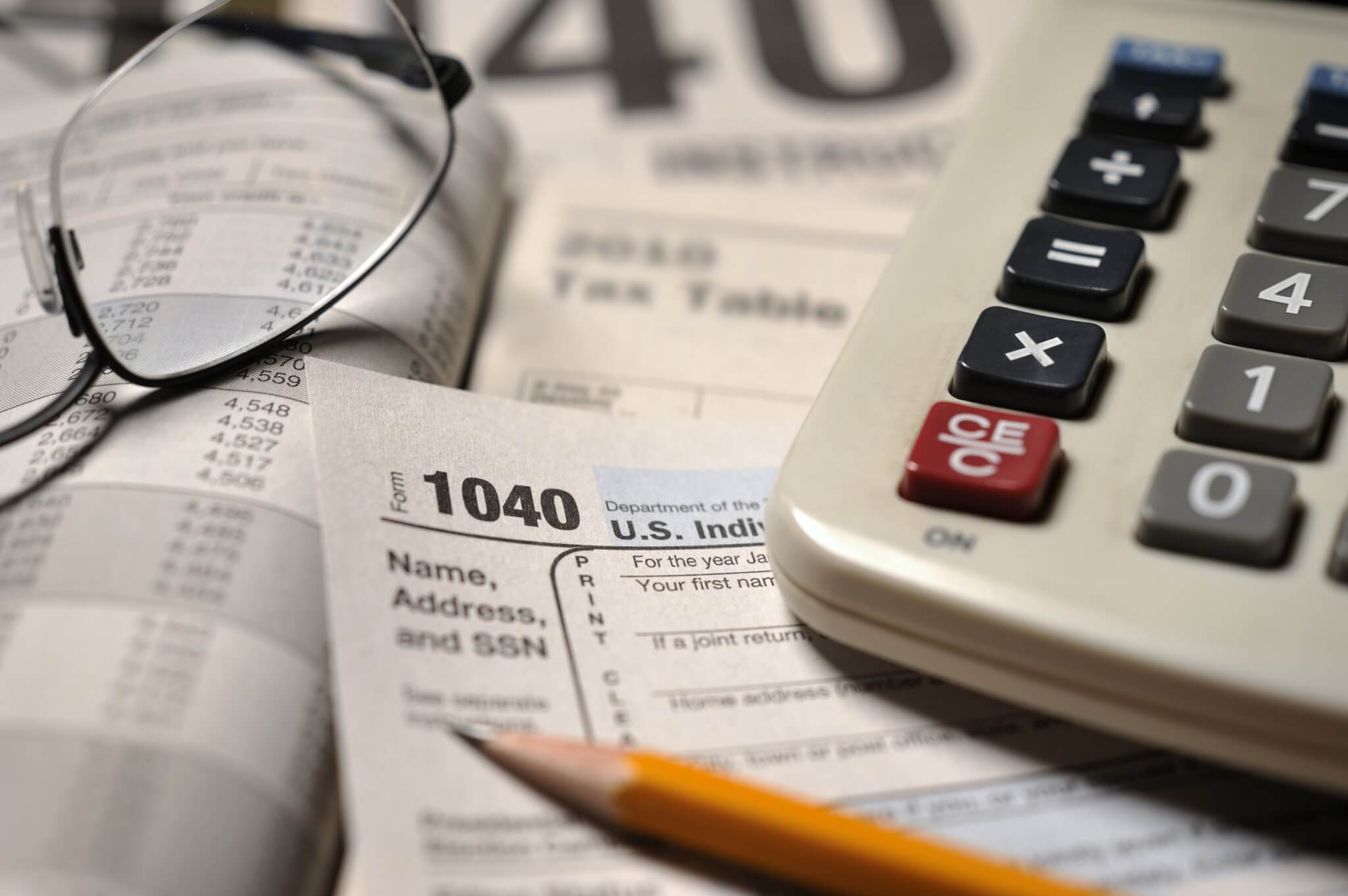Wondering where to pick up your tax forms this year, or how to get assistance preparing and filing your taxes? This short guide will give you the information you need to prepare and file your 2020 taxes this season.
Federal Tax Forms and Instruction Booklets
How to get hard-copies of federal tax forms,
instructions, and publications
Online: Download and print forms, instructions, and other tax-related publications can be found on the IRS website. Browser-friendly Instructions for the Form 1040 and Form 1040-SR can be found at irs.gov/instructions/i1040gi.
By Mail: You can request tax forms, instructions, and other publications to be sent to you by mail by calling the IRS at 1-800-TAX-FORM (800-829-3676) Monday through Friday 7:00 am to 10:00 pm local time.
CLP Curbside: To print your tax forms at CLP for pick up, call your chosen CLP branch or chat with us by clicking the yellow speech icon in the bottom-right corner of our website.
Please note: Information booklets are not available through our curbside printing services. Some CLP locations may have IRS instruction booklets available, though supplies will be limited. Please call ahead to find out what your branch has available!
Notes on Discontinued Forms and Accessibility Options
Discontinuation of 1040-EZ: Remember that for Tax Year 2018 and later, Form 1040-EZ will no longer be used. All people filing taxes will use the Form 1040 or 1040-SR (available for people born before Jan. 2, 1956). You can find 1040-EZ forms for previous tax years here.
Accessible Forms and Publications: The IRS provides tax forms in Braille and large print, and offers content in a variety of formats to accommodate assistive technology and software. You can find more information on their Accessible Forms and Publications webpage, or call 1-800-TAX-FORM (800-829-3676) to request accessible forms by mail. Forms and basic tax information are also offered online in twenty languages.
State Tax Forms and Instruction Booklets
How to get hard-copies of state tax forms, instructions, and publications
Online: Forms, instructions, and other tax-related publications can be found on the PA Department of Revenue website to be downloaded and printed. Rent rebate program forms and instructions can be found here.
By Mail: You can request tax forms, instructions, and other publications to be sent to you by mail by calling the PA Department of Revenue at 1-888-PATAXES (1-888-728-2937) Monday through Friday 7:00 am to 10:00 pm local time. You can also send in written requests or order forms online at the PA Department of Revenue website.
CLP Curbside: To print your tax forms at CLP for pick up, call your chosen CLP branch or chat with us by clicking the yellow speech icon in the bottom-right corner of our website.
Please note: Information booklets are not available through our curbside printing services. Some CLP locations may have Rent Rebate instruction booklets available, though supplies will be limited. Please call ahead to find out what your branch has available.
Accessible Forms and Publications: Taxpayers with special hearing and/or speaking needs can call
1-800-447-3020 (TT Only)
Free Tax Preparation and Assistance
Unfortunately, CLP will be unable to safely provide space for tax preparation assistance this coming tax season. However, there are several other options for tax help in Allegheny County.
Read our Tax Preparation FAQ for up-to-date information about other tax preparation help in Allegheny County at carnegielibrary.libanswers.com/info/faq/334075.
Filing Your Taxes
Online: You can file your federal taxes online for free on the IRS website. You can also file for free at myfreetaxes.com, a service provided by a partnership between United Way and H&R Block. To file your state taxes online, view options on the PA Department of Revenue website.
By Mail: To file your federal taxes by mail, check your filing address at irs.gov/filing/where-to-file-paper-tax-returns-with-or-without-a-payment. To file your state taxes by mail, check your filing address at revenue.pa.gov/GetAssistance/ContactUs/Documents/address_directory.pdf.