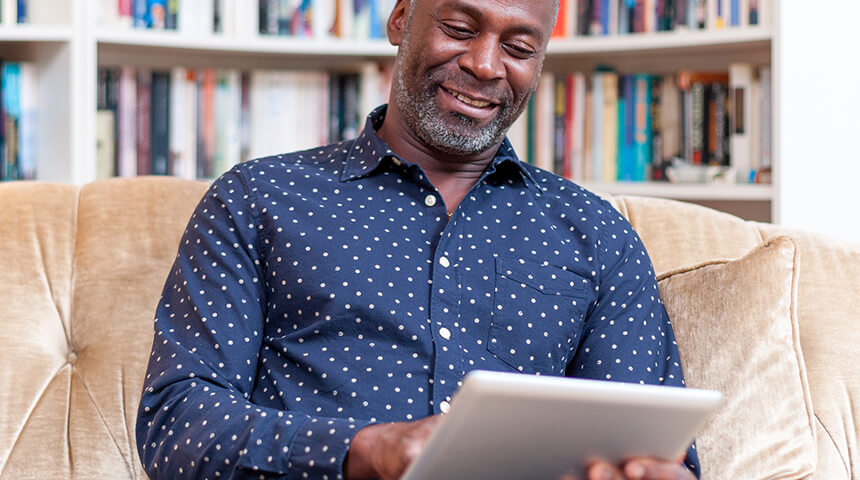As an unbiased provider of resources, research and education, Carnegie Library of Pittsburgh (CLP) continues to offer virtual assistance, online programs, and other remote learning services to help seniors navigate their way through an endless sea of information during the pandemic. From eResource tutorial videos to online classes and workshops, CLP is determined to create easy and equitable support services for anyone who wants to learn how to access information digitally. Below is a round-up of free services available to seniors. If you’re interested in learning more or need help accessing these websites, you can receive real-time assistance through chat, call or text options.
One-on-one assistance
If you’re looking for assistance on how to use electronic devices such as computers, tablets or phones, CLP provides options for building literacy skills from home, without attending a class or workshop.
Librarians are available daily to provide one-on-one assistance. You can contact a Librarian directly through one of these options:
Phone — Call 412-622-3114 to speak with a library staff member.
Email — Write us at info@carnegielibrary.org and a staff member will write back with help.
Chat — Go to www.carnegielibrary.org, and look for the chat window. Librarians are online during business hours.
Text – send a free text message to 412-775-3900.
Real-time assistance is available Monday through Thursday, 10 am – 7 pm and Friday through Sunday, 10 am – 5 pm.
eResource tutorial videos
It can be difficult to make the switch from print to digital, but if you’re interested in learning how to access electronic materials, CLP created a list of eResource tutorial videos. These videos show viewers how to access eBooks, movies, music and more all for free with your Library card.
You can access those resources here:
carnegielibrary.org/eresource-tutorial-videos/
Virtual classes and workshops
While in-person classes remain on pause, CLP offers virtual classes and workshops to show people how to use new technologies. From computer basics and other literacy skills, these free classes will boost your confidence in the comfort of your own home.
A few upcoming free virtual classes and workshops include:
Virtual Computer Basics: Safety & Security on the Internet | Tuesday, June 08, 12:30 PM–1:30 PM
Virtual Computer Basics: Getting Started with Microsoft Word | Tuesday, June 15, 12:30 PM–1:30 PM
Virtual Computer Basics: Android Basics | Wednesday, June 30, 5:30 PM–6:30 PM
Creativebug
CLP recently partnered with Creativebug to bring crafting classes to homes. With a library card and email address, you can start creating art in no time. The Creativebug platform features chapter divisions, note-taking tools, 20-second rewind and more. Users can save favorite classes, receive personalized recommendations and download tools such as patterns, templates and recipes.
Learn more or get started with Creativebug here:
carnegielibrary.org/introducing-creativebug-online-craft-tutorials/
Pen pal program
We know the pandemic has not been easy, especially for those experiencing isolation. Staff at the Library of Accessible Media for Pennsylvanians (LAMP) partnered with local senior care facilities to match seniors with a resident or ‘pen pal’ to send letters to back-and-forth.
To learn more about the Library’s Pen Pals for Seniors program, visit the website here:
carnegielibrary.org/pen-pals-for-seniors/
For more information on additional Library services or how to register for a Library card, please visit Carnegie Library of Pittsburgh’s website at carnegielibrary.org or call
(412) 622-3114.